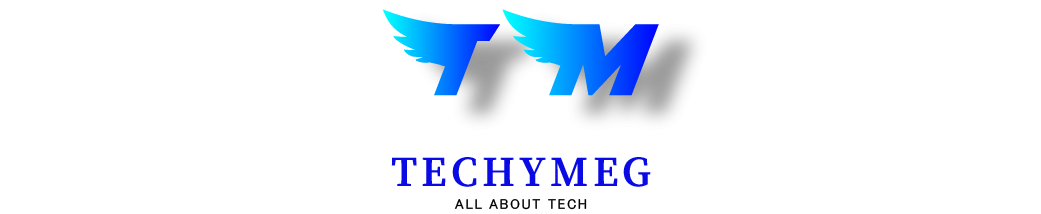Viture One XR Glasses Best Alternative to Vision Pro
In the world of augmented reality (AR), the Vision Pro stands as a pinnacle of innovation and technology. However, its hefty price tag leaves many enthusiasts seeking a more accessible alternative. Enter the Viture One XR Glasses– a product that may just serve as a stand-in for the Vision Pro. In this article, we will explore the features, capabilities, and user experience of the Viture One XR glasses, and compare them to the Vision Pro.
Viture One XR Glasses vs. Vision Pro
When comparing the Viture One XR glasses to the Vision Pro, it’s important to understand their fundamental differences. While the Vision Pro is a self-contained spatial computer, the Viture One XR glasses function as an external monitor in glasses format. This means that the Viture One XR glasses rely on a connected device, such as an iPhone, iPad, or Mac, to view content, whereas the Vision Pro operates independently.

| Feature | Vision Pro | Virtue One XR Glasses |
|---|---|---|
| Spatial computer | Yes | No |
| Fully enclosed headset | Yes | No |
| More than 4K per eye | Yes | 1080p per eye |
| 1080p per eye | No | N/A |
| External cameras | Yes | No |
| Shoot and view Spatial Video | Yes | Yes |
| Battery life | 2 hours | Extended battery life |
| Extended battery life | Yes | N/A |
| Prescription lens inserts | Yes | Built-in diopter adjustment |
| Built-in diopter adjustment | No | Yes |
| Weight | 600-650g | Lightweight at 78g |
| Lightweight | N/A | Yes |
While the Viture One XR glasses may not offer the same level of sophistication as the Vision Pro, they do provide several key features that make them a viable alternative. Let’s explore these features in more detail.
Viewing Movies and Playing Games
One of the primary uses for AR glasses is the ability to immerse oneself in movies and games. The Viture One XR glasses excel in this regard, allowing users to view movies, play games, and experience 3D video content. Despite their lower resolution compared to the Vision Pro, the Viture One XR glasses still offer sharp and immersive visuals, providing a cinematic experience equivalent to a 120-inch TV.

Viewing Spatial Video
The Viture One XR glasses also support the viewing of Spatial Video, a format that enables a more immersive and interactive video-watching experience. While the Vision Pro and iPhone 15 are capable of shooting Spatial Video, the Viture One XR glasses allow users to enjoy this content without the need for a high-end device. By using the Spacewalker app, users can explore the world of Spatial Video right from their Viture One XR glasses.
Portability and Comfort
One of the standout advantages of the Viture One XR glasses is their portability and comfort. Unlike the Vision Pro, which is a fully enclosed headset, the Viture One XR glasses come in a glasses format that weighs only 78g. This lightweight design makes them more comfortable to wear for extended periods and allows for a greater range of motion. Additionally, the Viture One XR glasses offer an extended battery life, ensuring that users can enjoy their AR experiences without worrying about running out of power.

Mac Compatibility
While the primary use of AR glasses is often associated with mobile devices, the Viture One XR glasses also offer compatibility with Mac computers. By connecting the glasses to a Mac, users can use them as an external monitor, providing a virtual display similar to an actual monitor. Although the resolution is limited to 1080p, this feature can be particularly useful for those who work remotely or frequently travel and require a portable display solution.
Viture One Look and Feel
At first glance, the Viture One XR glasses may appear similar to a standard pair of sunglasses. However, upon closer inspection, their unique design becomes apparent. The glasses feature a matte black or white plastic exterior, which may not win any style awards but remains inoffensive. The double-lens design is visible, with the exterior lenses resembling ordinary sunglasses and two smaller interior lenses used to display images.

From an observer’s perspective, there is no indication of the images seen by the wearer, except for the USB-C cable hanging down, connecting the glasses to the iPhone. This discreet design ensures that the focus remains on the AR experience, rather than drawing unnecessary attention.
Setup and Controls
Setting up the Viture One XR glasses is a straightforward process that takes only a few minutes. Upon unboxing, users are prompted to find the right nose pads for a comfortable fit. The glasses also feature built-in adjustment dials that can accommodate up to 5 diopters, eliminating the need for prescription lens inserts in many cases.
To mirror the iPhone screen, users simply attach the magnetic cable to the right arm of the glasses and connect the USB-C end to their iPhone 15. This cable not only mirrors video content but also redirects audio to the discreet Harman speakers embedded in each arm of the glasses. Mac users will need to select the glasses as their audio device to enable audio playback.
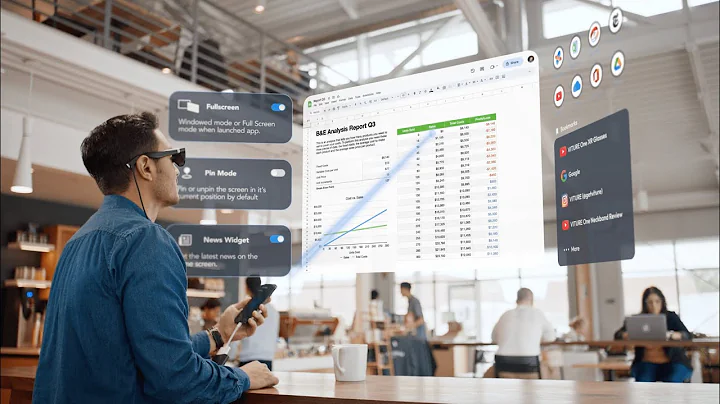
The Viture One XR glasses feature intuitive controls, including a multi-function button and a two-way rocker switch on the left arm. The multi-function button can be used to switch the electrochromic film dimming of the external lenses, allowing for easier viewing in bright light. Double-tapping the button switches the rocker switch between volume and brightness control, while triple-tapping “pins” the video to a fixed location, allowing users to look away from the screen without losing their place. Long-pressing the button switches between 2D and 3D mode when viewing 3D content.
Viewing Experience
When it comes to the viewing experience, the Viture One XR glasses deliver impressive results. Despite their 1080p resolution, the image quality remains sharp, providing a clear view even in bright indoor environments. The electrochromic film can be adjusted to darken the lenses, ensuring comfortable viewing in various lighting conditions.

The immersive nature of the Viture One XR glasses allows users to enjoy videos and movies without the need to hold a screen or strain their necks. Whether lying in bed or commuting on public transit, the glasses provide a hands-free and comfortable viewing experience. The external speakers, located outside the ears, deliver audio that is virtually inaudible to others, maintaining a truly personal viewing experience.
Spatial Video and 360-Degree Content
The Viture One XR glasses not only excel in traditional video playback but also offer support for Spatial Video and 360-degree content. Spatial Video, a format made popular by the Vision Pro and iPhone 15, brings a new dimension to video-watching by providing a more immersive experience. Through the Spacewalker app, Viture One XR glasses users can enjoy Spatial Video content and explore its interactive elements.
While viewing 360-degree content on the Viture One XR glasses is not as immersive as using a dedicated VR headset, it still offers a unique experience. By using finger gestures on the connected iPhone’s display, users can “look around” the 360-degree video displayed on the glasses. Although it may not match the immersion of a VR headset, it provides a glimpse into the immersive possibilities of AR glasses.
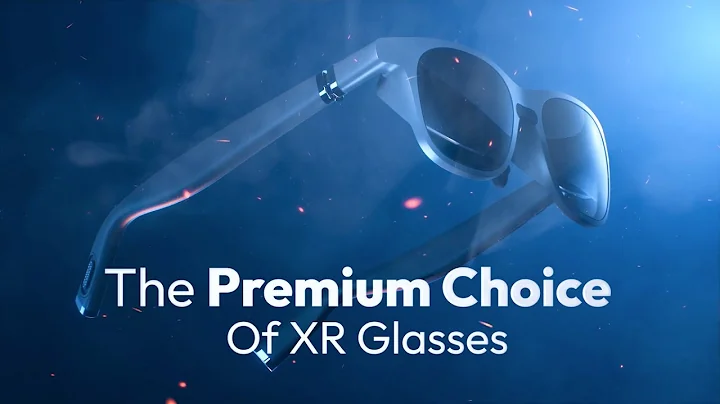
Mac App Compatibility
In addition to their compatibility with mobile devices, the Viture One XR glasses can also be used as a Mac monitor. By connecting the glasses to a Mac computer, users can utilize them as an external display. Although the resolution is limited to 1080p, this feature can be particularly useful for those who require a portable and lightweight display solution for remote work or travel.
First Impressions
As a user of the Viture One XR glasses, my initial impressions have been positive. While they may not compete directly with the Vision Pro, they offer a more affordable alternative that ticks several key boxes. The Viture One XR glasses provide a comfortable and immersive viewing experience for movies, games, and 3D content. Their portability, extended battery life, and compatibility with both mobile devices and Mac computers make them a versatile choice.
However, it is important to note that further testing is needed to fully evaluate the Viture One XR glasses’ capabilities. Future use cases, including gaming, will provide a more comprehensive understanding of their potential. Nonetheless, as an eighth of the price of the Vision Pro, the Viture One XR glasses offer a compelling option for AR enthusiasts.
Conclusion
For those seeking an affordable alternative to the Vision Pro, the Viture One XR glasses present a compelling choice. While they may not offer the same level of sophistication and independence as the Vision Pro, they provide a comfortable and immersive viewing experience for movies, games, and 3D content. The Viture One XR glasses’ compatibility with mobile devices and Mac computers, along with their lightweight design and extended battery life, make them a versatile option for AR enthusiasts.
As the world of AR continues to evolve, options like the Viture One XR glasses offer a glimpse into the future of accessible and immersive technology. Whether you’re a casual user or a professional seeking a more affordable AR solution, the Viture One XR glasses may just be the stand-in you’ve been waiting for.