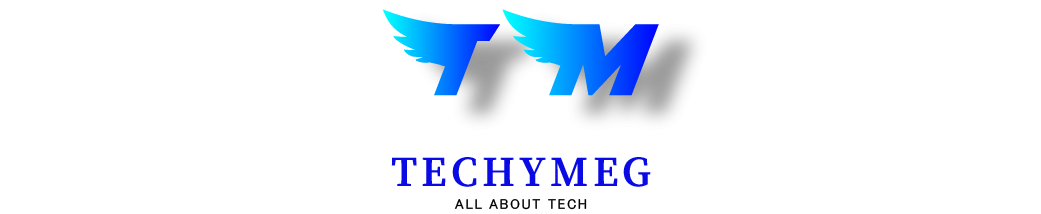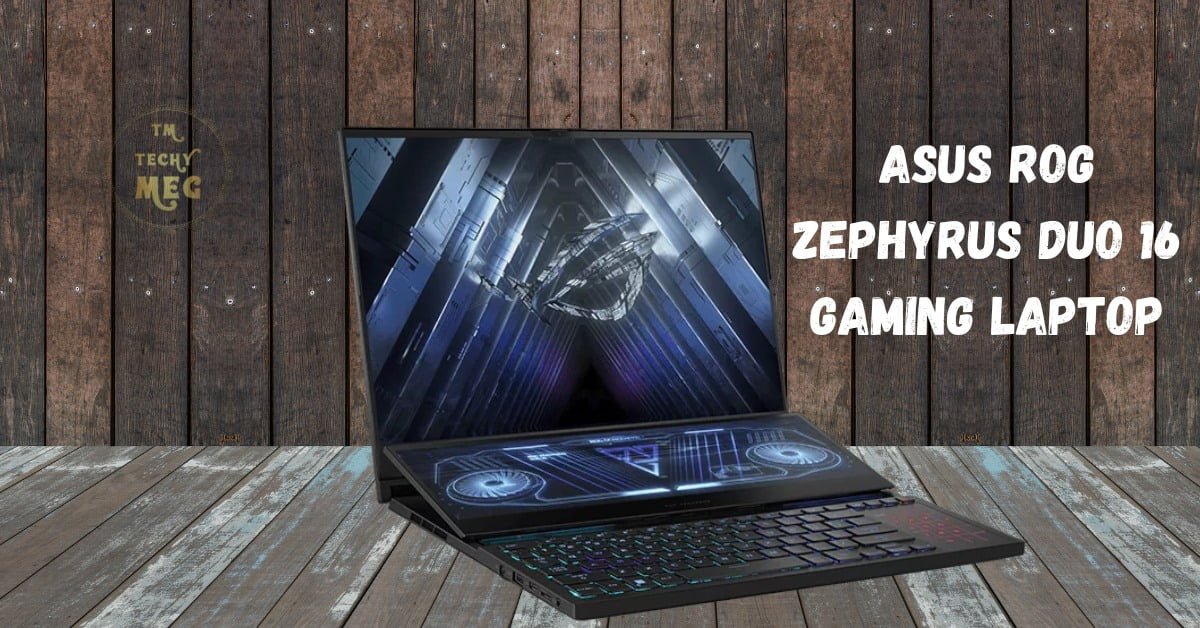
ASUS ROG Zephyrus Duo 16 Gaming Laptop Review
Looking for a gaming laptop that can handle even the most demanding tasks? Well, we’ve got our hands on the ASUS ROG Zephyrus Duo 16 Gaming Laptop, and we have to say, we’re impressed.
This laptop boasts a stunning ROG Nebula HDR main display and a ScreenPad Plus secondary display that takes the Windows 11 experience to new heights. With a powerful AMD Ryzen 9 6900HX CPU and NVIDIA GeForce RTX 3070 Ti GPU, this laptop is sure to handle any game or creative work you throw at it.
The 165Hz 3ms 16” Mini LED QHD (2560 x 1600) 16:10 IPS-Type PANTONE Validated Display is also a major plus, providing a clear and vibrant display that’s perfect for gaming.

| Component | Specification |
|---|---|
| CPU | R9-6900HX |
| GPU | RTX3070Ti-8G |
| RAM | 64GB DDR5 |
| Hard Disk | 4TB (M.2) |
| Resolution | 2560 x 1600 |
| Refresh Rate | 165Hz (100% sRGB) |
| Network | WIFI 6E (802.11ax), LAN: 2.5Gbps Ethernet, Bluetooth 5.2 |
| Audio | Dolby Panorama Sound, Hi-Res certification |
| Speaker | 2×2.5W Speaker Smart AMP |
| Microphone | Array-Type Mic |
| Camera | 720p HD Camera (IR) |
| Face Recognition | Support |
| Connectivity | 2x USB 3.2, 2x USB 3.2 Type-C, 1x HDMI 2.1, 1x Audio&Mic Jack, 1x RJ45, 1x Power Port, 1x Micro SD Card Reader |
| Operating System | Windows 11 |
| Screen Size | 16 inches |
| Display Technology | FreeSync Premium Pro, Pantone Color Authentication, Dolby Vision, 14.1-inch touch screen |
| Product Size | 355 x 266 x 20.5mm |
| Weight | 2.6kg |
| Pros | Cons |
|---|---|
| Dual Screens for multitasking | High Price Tag |
| Powerful Performance | Limited Battery Life |
| Innovative Cooling System | Less Portability |
| High Refresh Rate Display | Learning Curve |
| Premium Build Quality | Limited Upgradeability |

ROG ScreenPad Plus Secondary Display
We were blown away by the ROG ScreenPad Plus Secondary Display on the ASUS ROG Zephyrus Duo 16 gaming laptop. This 14-inch 4K touchscreen display is a game-changer for creatives and gamers alike. It allows us to multitask like never before, with the ability to game, stream, create, and more, all at the same time.
The ROG ScreenPad Plus is incredibly responsive, and we were impressed with how easy it was to navigate. The GPU MUX switch lets the GPU communicate directly with the display, increasing performance and decreasing latency. We found this feature to be particularly useful when gaming, as it allowed us to play at the highest possible settings without any lag.
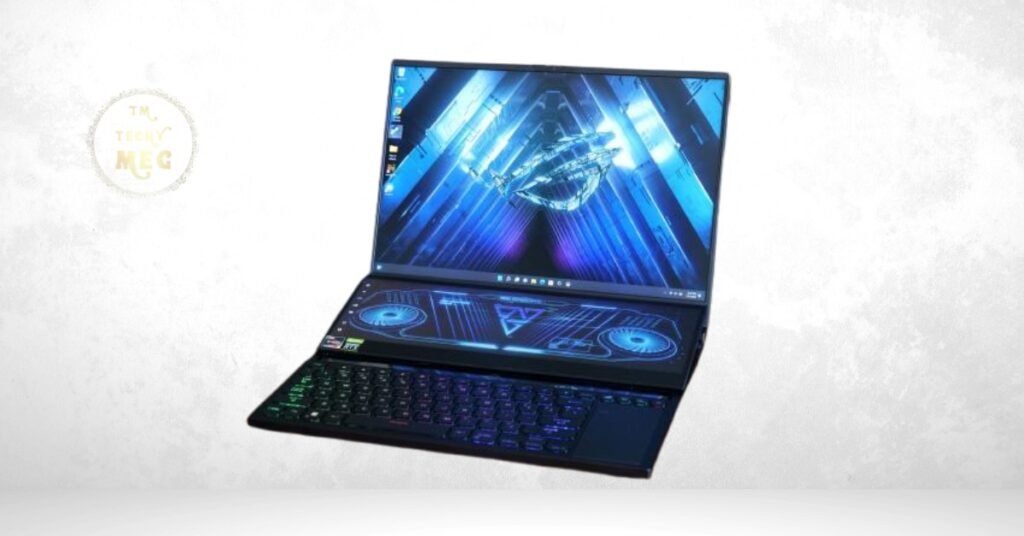
The ROG ScreenPad Plus Secondary Display is a standout feature of this laptop. It’s a powerful tool that enhances the user experience and sets the ASUS ROG Zephyrus Duo 16 apart from other gaming laptops on the market.
ROG Nebula HDR Main Display
The ROG Nebula HDR main display is one of the standout features of the ASUS ROG Zephyrus Duo 16 gaming laptop. With a 16-inch 165Hz QHD 16:10 display, the colors are vivid and the images are crystal clear. We were impressed with the anti-glare coating, which allowed us to use the laptop in bright environments without any issues.
The display also supports HDR, which enhances the color gamut and contrast to provide an immersive viewing experience. We found that the display was perfect for gaming, as the high refresh rate and low response time made fast-paced games run smoothly.

However, we did notice that the display was not as bright as we would have liked, which may be an issue for some users. Overall, the ROG Nebula HDR main display is a great addition to the ASUS ROG Zephyrus Duo 16, providing an excellent viewing experience for gaming and other activities.
NVIDIA GeForce RTX 3070 Ti With ASUS ROG Zephyrus Duo 16
We were impressed with the NVIDIA GeForce RTX 3070 Ti graphics card in the ASUS ROG Zephyrus Duo 16 Gaming Laptop. With 8GB GDDR6 and ROG Boost up to 1460MHz at 150W (125W + 25W with Dynamic Boost), the graphics card provided excellent performance for gaming, streaming, and creative work. The GPU MUX switch allowed for direct communication between the GPU and display, further increasing performance and decreasing latency.

The 165Hz 3ms 16” Mini LED QHD (2560 x 1600) 16:10 IPS-Type PANTONE Validated Display was stunning and had excellent color representation, refresh rates, and response times. We appreciated the ROG Nebula HDR Display, which guaranteed minimum brightness and anti-blue light displays. The Variable Refresh Rate technology also helped to reduce screen tearing.
The NVIDIA GeForce RTX 3070 Ti was a great addition to the ASUS ROG Zephyrus Duo 16 Gaming Laptop and provided an excellent gaming experience.
AMD Ryzen 9 6900HX Processor With ASUS ROG Zephyrus Duo 16
We were impressed with the AMD Ryzen 9 6900HX Processor in the ASUS ROG Zephyrus Duo 16 gaming laptop. With 8 cores and 16 threads, this processor is powerful enough to handle even the most demanding games and applications. We found that it performed exceptionally well, even when we had multiple programs running simultaneously.
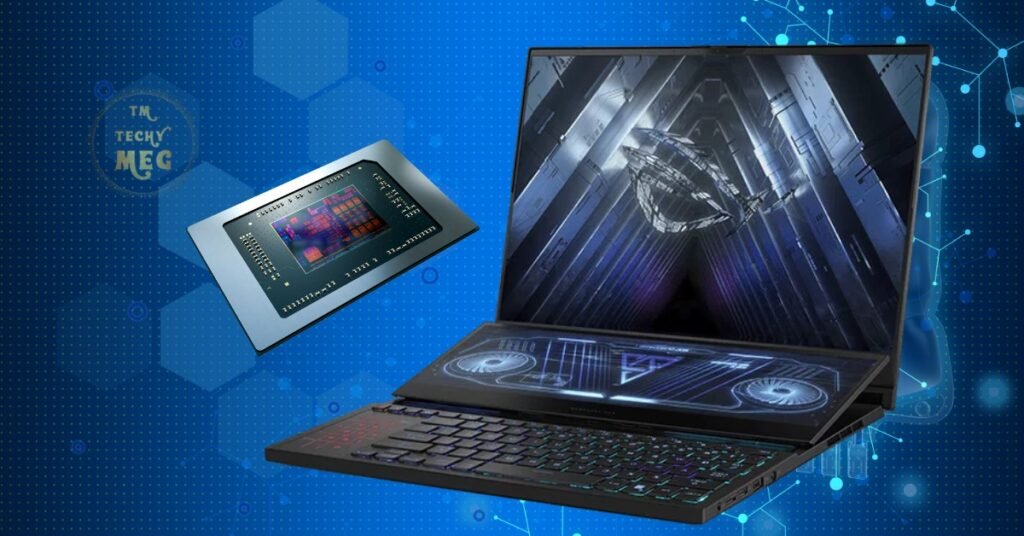
One of the standout features of this processor is its ability to boost up to 5.0 GHz max, which provides lightning fast speeds. Additionally, the processor is paired with 32GB DDR5 4800MHz RAM and a 1TB PCIe 4.0 Performance SSD, which ensures that the system is always running at peak performance.
We also appreciated the GPU MUX switch, which allows the GPU to communicate directly with the display, resulting in increased performance and decreased latency.we were thoroughly impressed with the performance of the AMD Ryzen 9 6900HX processor in the ASUS ROG Zephyrus Duo 16 gaming laptop.
Cutting-Edge Performance
When it comes to performance, the ASUS ROG Zephyrus Duo 16 Gaming Laptop truly stands out. Equipped with an AMD Ryzen 9 6900HX processor and 64GB DDR5 RAM, this laptop can handle even the most demanding games and applications with ease. The NVIDIA GeForce RTX 3070 Ti graphics card with 8GB GDDR6 memory provides stunning visuals, and ROG Boost up to 1460MHz at 150W (125W + 25W with Dynamic Boost) ensures smooth gameplay.
The 165Hz 3ms 16” Mini LED QHD (2560 x 1600) 16:10 IPS-Type PANTONE Validated Display with ROG Nebula HDR technology is simply breathtaking. The GPU MUX switch lets the GPU communicate directly with the display, increasing performance and decreasing latency. The laptop also features a 1TB PCIe 4.0 Performance SSD and Windows 11 Professional, making it lightning-fast and responsive.

The ROG Intelligent Cooling system, AAS Plus 2.0, Liquid Metal, and Arc Flow fans keep the laptop cool even during intense gaming sessions. The 0dB Ambient Cooling feature ensures quiet operation, while the Gig+ Wi-Fi 6E with ROG RangeBoost and Bluetooth 5.2 provide fast and reliable connectivity.
We were thoroughly impressed with the cutting-edge performance of the ASUS ROG Zephyrus Duo 16 Gaming Laptop. It’s a true powerhouse that can handle anything you throw at it.
Cooling System

One of the standout features of the ASUS ROG Zephyrus Duo 16 gaming laptop is its innovative cooling system. We were impressed with the laptop’s ability to stay cool even during intense gaming sessions. The cooling system utilizes liquid metal thermal compound and a unique design that allows for improved airflow, resulting in lower temperatures and better performance.
We also appreciated the laptop’s ability to switch between different cooling modes depending on the task at hand. The system can be set to “Turbo” mode for maximum performance, “Balanced” mode for a balance between performance and temperature, or “Silent” mode for reduced noise levels.
The innovative cooling system of the ASUS ROG Zephyrus Duo 16 is a major selling point for gamers who demand high performance without sacrificing stability.
Portability and Battery Life
When it comes to portability, the ASUS ROG Zephyrus Duo 16 Gaming Laptop definitely delivers. Weighing in at just 5.7 pounds, it’s surprisingly lightweight for a gaming laptop with this kind of power. Plus, its slim profile makes it easy to slip into a backpack or messenger bag without taking up too much space.
As for battery life, we were impressed with the 90 WHr battery that comes with the ASUS ROG Zephyrus Duo 16. It’s able to support up to 100W USB-C fast charging, which means you can quickly top up your battery when you’re on the go. Of course, when you’re gaming at full tilt, you’ll need to keep the laptop plugged in to get the best performance. But for everyday use, we found that the battery lasted for several hours without needing a charge.

We think the ASUS ROG Zephyrus Duo 16 strikes a good balance between portability and battery life. It’s not the most lightweight gaming laptop out there, but it’s definitely easy enough to carry around. And with its long-lasting battery, you won’t have to worry about running out of juice in the middle of an important task.
Conclusion
Overall, the ASUS ROG Zephyrus Duo 16 is an excellent choice for gamers who demand the best performance and visuals. With its powerful AMD Ryzen 9 6900HX Processor, 64GB DDR5 4800MHz RAM, and 1TB PCIe 4.0 Performance SSD, this laptop is sure to handle even the most demanding games with ease. So why wait? Click here to purchase the ASUS ROG Zephyrus Duo 16 and take your gaming experience to the next level!
FAQS
While the ASUS ROG Zephyrus Duo 16 doesn’t come with an RTX 4090, it’s still a very capable gaming machine. The RTX 3070 Ti that comes with the laptop is capable of running the latest games at high settings with smooth frame rates. The GPU MUX switch also allows the GPU to communicate directly with the display, increasing performance and decreasing latency.
The ASUS ROG Zephyrus Duo 16 is the middle child in the Zephyrus Duo lineup, with the Duo 15 being the smaller sibling and the Duo 17 being the larger. While all three laptops share a similar design and dual-screen setup, the Duo 16 is the most well-rounded in terms of performance and portability. The Duo 15 sacrifices some performance for a more compact form factor, while the Duo 17 is a bit too bulky for some users.
The ASUS ROG Zephyrus Duo 16 is not designed to be easily upgradable. While it’s possible to upgrade the RAM and storage, it requires some technical know-how and may void your warranty. That being said, with 32GB of RAM and a 1TB SSD, most users won’t need to upgrade anytime soon. Plus, with the powerful hardware that comes with the laptop, you likely won’t need to upgrade for quite some time.