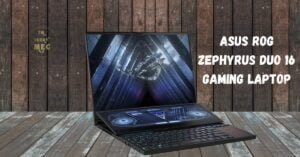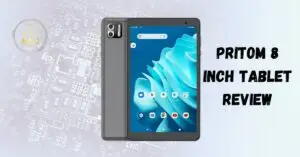Best Laptops for Architecture Students in 2023
Table of Contents
As an architecture student, having the right laptop is essential to support your design work and run resource-intensive software. The best laptops for architecture students in 2023 need to offer a combination of power, portability, and performance. In this article, we will explore a range of laptops that meet these criteria and provide an optimal computing experience for architecture students.
Factors to Consider When Choosing a Laptops for Architecture Students
Before diving into the list of the best laptops for architecture students in 2023, let’s first discuss the factors you should consider when making your decision.
Processing Power
Architecture software can be demanding, requiring a powerful processor to handle complex design tasks. Look for laptops with a modern multi-core processor, such as the latest Intel Core i7 or i9, or AMD Ryzen processors.
RAM
To ensure smooth multitasking and efficient performance, aim for a laptop with at least 16GB of RAM. This will allow you to run multiple design programs simultaneously without experiencing lag or slowdowns.
Graphics Card
A dedicated graphics card is crucial for architecture students, as it enables smooth rendering and visualization of 3D models. Look for laptops with NVIDIA GeForce or AMD Radeon graphics cards for optimal performance.
Storage
Architecture students often work with large design files and need ample storage space. Consider laptops with SSD storage, as they offer faster data access and retrieval, improving overall performance.
Display
A high-quality display is essential for accurate color representation and detailed design work. Look for laptops with at least a Full HD (1920 x 1080) resolution, IPS panel, and wide color gamut for vibrant and precise visuals.
Portability
As an architecture student, you’ll be constantly on the move. Opt for a lightweight and portable laptop that can easily fit into your bag and won’t weigh you down during your daily commute.
Battery Life
Long battery life is crucial for architecture students who often work on the go or in locations without easy access to power outlets. Look for laptops with a battery life of at least 8-10 hours to ensure uninterrupted productivity.
Now that we’ve covered the essential factors to consider, let’s dive into the list of the best laptops for architecture students in 2023.
MacBook Pro 16-inch (2021
The MacBook Pro 16-inch (2021) is an excellent choice for architecture students who prefer macOS. Despite being an older model, it still delivers impressive performance and comes at a more affordable price compared to newer models. With options for the M1 Pro or M1 Max chips, both made by Apple, this laptop offers excellent results when running demanding architectural software. You can customize the configuration with up to 64GB RAM and 8TB storage, ensuring you have enough power and storage for your design projects.
The 16-inch Liquid Retina XDR display is one of the best screens available on a laptop, providing ample space for your design work. The MacBook Pro 16-inch also offers a wider selection of ports than previous generations, including Thunderbolt 4 ports and a full-size HDMI port. Its sleek design and Apple’s reputation for quality make it an impressive choice for architecture students.

| Specifications | MacBook Pro 16-inch (2021) |
|---|---|
| Operating System | macOS |
| Processor Options | M1 Pro or M1 Max (both by Apple) |
| Display | 16-inch Liquid Retina XDR |
| RAM | Up to 64GB |
| Storage | Up to 8TB |
| Graphics | Integrated (M1 Pro or M1 Max) |
| Ports | Thunderbolt 4, Full-size HDMI |
| Design | Sleek and high-quality build |
| Price | More affordable than newer models |
| Suitable For | Architecture students |
Please note that while this table is based on the provided text, it’s always a good idea to verify the specifications with the latest information and official sources as specifications might change with new product releases.
Dell XPS 17 (2021)
The Dell XPS 17 (2021) is a top contender for architecture students who prefer Windows. With its 17-inch display, it offers ample screen real estate for your design work while still maintaining a slim and portable design. The XPS 17 weighs just 2.21kg, making it surprisingly lightweight for a laptop of its size.
Power-wise, the XPS 17 can be configured with up to an 11th Generation Intel Core i9 processor, 64GB of RAM, and an NVIDIA GeForce RTX 3060 graphics card. This level of performance ensures smooth operation of design software and seamless rendering. The laptop’s InfinityEdge display provides a stunning visual experience, with options for both touch and non-touch screens.
While the XPS 17 lacks some ports compared to other models, its performance, design, and portability make it an excellent choice for architecture students.

| Specifications | Dell XPS 17 (2021) |
|---|---|
| Operating System | Windows |
| Processor | Up to 11th Gen Intel Core i9 |
| RAM | Up to 64GB |
| Graphics | NVIDIA GeForce RTX 3060 |
| Display | 17-inch InfinityEdge (Touch/Non-touch) |
| Weight | 2.21 kg (approximately) |
| Design | Slim and portable |
| Ports | To be updated |
| Storage | To be updated |
| Suitable For | Architecture students |
Please note that the table contains “To be updated” placeholders for the Ports and Storage sections, as the specific port options and storage configurations may vary depending on the model and region. It’s essential to refer to Dell’s official website or product specifications for the most accurate and up-to-date information.
Surface Laptop Studio
If you prefer a 2-in-1 form factor and the versatility of Windows, the Surface Laptop Studio is a fantastic option for architecture students. This laptop offers a gorgeous design and premium build quality. Running on Windows 11, it delivers excellent performance and a seamless touch experience with its PixelSense touchscreen.
The Surface Laptop Studio’s unique feature is its ability to transform into different modes, such as an easel-like position or a flat tablet with a touch screen. This versatility is a game-changer for design work, sketching, and note-taking. The comfortable keyboard and impressive battery life further enhance its appeal.
While the MacBook often dominates the conversation, the Surface Laptop Studio proves that Windows alternatives can offer powerful performance and innovative design options for architecture students.

| Specifications | Surface Laptop Studio |
|---|---|
| Operating System | Windows 11 |
| Form Factor | 2-in-1 |
| Processor Options | To be updated |
| RAM | To be updated |
| Graphics | To be updated |
| Display | PixelSense touchscreen |
| Modes | Easel-like, Flat tablet |
| Keyboard | Comfortable and integrated |
| Battery Life | Impressive |
| Design | Gorgeous and premium build quality |
| Suitable For | Architecture students |
Please note that the table contains “To be updated” placeholders for the Processor Options, RAM, and Graphics sections, as specific configurations may vary depending on the model and region. It’s crucial to refer to Microsoft’s official website or product specifications for the most accurate and up-to-date information.
MacBook Pro 14-inch (2021)
For architecture students who prefer a slightly smaller laptop, the MacBook Pro 14-inch (2021) offers a great balance between screen size and portability. It shares many of the same specifications as its larger 16-inch counterpart, including the option for either the M1 Pro or M1 Max Apple chip. The mini-LED screen supports 1,600 nits of peak brightness and the P3 wide color gamut, delivering stunning visuals for your design work.
While the MacBook Pro 14-inch is lower on our list due to its smaller screen size, it is a more cost-effective option. If a 14-inch display is sufficient for your needs, or if you plan to connect an external monitor, this laptop offers the same powerful performance as its larger siblings at a slightly lower price.

| Specifications | MacBook Pro 14-inch (2021) |
|---|---|
| Operating System | macOS |
| Processor Options | M1 Pro or M1 Max (both by Apple) |
| Display | 14-inch mini-LED |
| Peak Brightness | 1,600 nits |
| Color Gamut | P3 wide color gamut |
| RAM | To be updated |
| Storage | To be updated |
| Graphics | Integrated (M1 Pro or M1 Max) |
| Design | Sleek and high-quality build |
| Price | More cost-effective option |
| Suitable For | Architecture students |
Please note that the table contains “To be updated” placeholders for the RAM and Storage sections, as specific configurations may vary depending on the model and region. It’s essential to refer to Apple’s official website or product specifications for the most accurate and up-to-date information.
Acer ConceptD 7 Ezel
The Acer ConceptD 7 Ezel is a powerful 2-in-1 laptop specifically designed for creative professionals, including architecture students. With its Pantone-validated 4K IPS display, this laptop offers super accurate colors, making it a great choice for design work. The flexible hinged design allows you to use it in various modes, similar to the Surface Laptop Studio.
Under its stylish all-white chassis, the ConceptD 7 Ezel packs impressive hardware, including a choice of powerful Intel processors, NVIDIA graphics cards, and up to 32GB of RAM. This combination ensures smooth performance when working with 3D mockups and animations. The Acer ConceptD 7 Ezel’s unique design and powerful specifications set it apart from other laptops on the market.

| Specifications | Acer ConceptD 7 Ezel |
|---|---|
| Display | 4K IPS, Pantone-validated |
| Form Factor | 2-in-1 |
| Processor Options | Powerful Intel processors |
| Graphics | NVIDIA graphics cards |
| RAM | Up to 32GB |
| Storage | To be updated |
| Modes | Flexible hinged design |
| Design | Stylish all-white chassis |
| Suitable For | Creative professionals, including architecture students |
Please note that the table contains “To be updated” placeholders for the Storage section, as specific configurations may vary depending on the model and region. It’s important to refer to Acer’s official website or product specifications for the most accurate and up-to-date information on storage options.
MacBook Air (M1, 2020)
If you’re an architecture student on a budget, the MacBook Air (M1, 2020) is a more affordable alternative to the MacBook Pro. While it may not offer the same level of power as its Pro counterpart, it still provides satisfactory performance for most architecture students’ needs. This laptop is thin, lightweight, and highly portable, making it a practical option for students who need to carry their laptops around campus.
The MacBook Air (M1, 2020) features Apple’s M1 chip, which offers impressive performance and power efficiency. While highly complex 3D rendering may push its limits, it can handle most design tasks with ease. Its comfortable keyboard and excellent battery life further enhance its appeal for architecture students.

| Specifications | MacBook Air (M1, 2020) |
|---|---|
| Operating System | macOS |
| Processor | Apple M1 chip |
| RAM | To be updated |
| Graphics | Integrated |
| Display | To be updated |
| Weight | Thin, lightweight |
| Battery Life | Excellent |
| Keyboard | Comfortable |
| Price | More affordable option |
| Suitable For | Architecture students on a budget |
Please note that the table contains “To be updated” placeholders for the RAM and Display sections, as specific configurations may vary depending on the model and region. It’s crucial to refer to Apple’s official website or product specifications for the most accurate and up-to-date information.
MacBook Pro 13-inch (M1, 2020)
If you prefer a MacBook Pro but find the 16-inch and 14-inch models too large or expensive, the MacBook Pro 13-inch (M1, 2020) is a great choice. Despite its age, it still packs a punch with Apple’s M1 chip, delivering impressive performance for design work. The MacBook Pro 13-inch (M1, 2020) offers fantastic battery life, allowing you to work on the go without worrying about running out of power.
While the newer MacBook Pro models offer more power, the 13-inch model provides a cost-effective option for students on a tighter budget. It may not have the larger screen size, but it still delivers solid performance for architectural tasks.Macbook pro also consider bussiness laptop

| Specifications | MacBook Pro 13-inch (M1, 2020) |
|---|---|
| Operating System | macOS |
| Processor | Apple M1 chip |
| RAM | To be updated |
| Graphics | Integrated |
| Display | 13-inch |
| Battery Life | Fantastic |
| Price | Cost-effective option |
| Suitable For | Architecture students on a budget |
Please note that the table contains “To be updated” placeholders for the RAM section, as specific configurations may vary depending on the model and region. It’s important to refer to Apple’s official website or product specifications for the most accurate and up-to-date information.
LG Gram 17 (2021)
For architecture students who prioritize portability without compromising on screen size, the LG Gram 17 (2021) is an excellent choice. Weighing just 1.35kg, this laptop is incredibly lightweight for a 17-inch display, making it highly portable.
The LG Gram 17 (2021) offers powerful performance with its 11th-generation Intel Core i7 processor and Intel Iris Xe Graphics. Its 17-inch WQXGA display provides ample space for your design work, and the laptop’s excellent battery life ensures you can work for extended periods without needing to recharge.
While it may not have the most modern design, the LG Gram 17 (2021) offers an impressive combination of performance and portability for architecture students.

| Specifications | LG Gram 17 (2021) |
|---|---|
| Display | 17-inch WQXGA |
| Weight | 1.35 kg |
| Processor | 11th-gen Intel Core i7 |
| Graphics | Intel Iris Xe Graphics |
| RAM | To be updated |
| Battery Life | Excellent |
| Design | To be updated |
| Suitable For | Architecture students prioritizing portability |
Please note that the table contains “To be updated” placeholders for the RAM and Design sections, as specific configurations and design details may vary depending on the model and region. It’s crucial to refer to LG’s official website or product specifications for the most accurate and up-to-date information.
Architecture students should consider factors such as processing power, graphics capabilities, RAM, storage, display quality, and portability. A laptop with a powerful processor, dedicated graphics card, ample RAM, and a high-resolution display is ideal for running design software and handling complex projects efficiently.
While a larger screen size can provide more workspace for design tasks, it’s not a strict requirement. Some students prefer the portability of smaller laptops with external monitor support. The choice ultimately depends on individual preferences and workflow.
Both macOS and Windows are suitable for architecture students. macOS is often favored for its seamless integration with other Apple devices, while Windows offers a broader selection of software and customization options. Consider your preferred software and ecosystem when making the decision.
Yes, battery life is crucial for architecture students, especially during long studio sessions or when working on-the-go. Look for laptops with excellent battery life to ensure uninterrupted productivity.
Dedicated graphics cards are beneficial for architecture students, as they significantly improve performance when rendering 3D models and handling graphical tasks. Look for laptops with NVIDIA GeForce or AMD Radeon dedicated GPUs.
Ideally, a laptop for architecture students should weigh between 1.5 to 2.5 kg, striking a balance between portability and a larger display for design work.