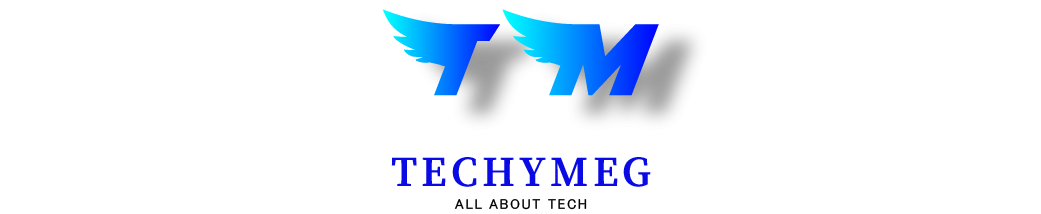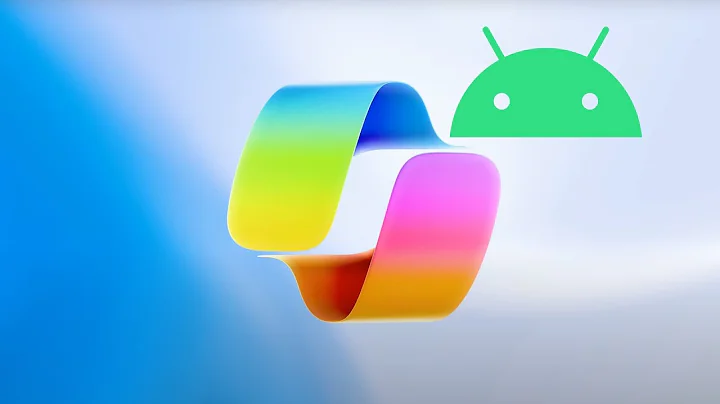
The official Microsoft Copilot app is now available on Android
Microsoft has quietly released a new feature called Copilot for Android devices.Co-pilot is now available on Android devices.
“There’s a release in a very quiet way Microsoft doesn’t really just released it and didn’t say much about it.”
Installing Copilot app Android
To install Copilot, search for “Microsoft Copilot” in the Google Play Store.Once installed, the Copilot app will appear on your device.
In the app, you can enable the use of GPT-4 by toggling on the switch.Copilot can be used through voice commands, typing, or even by searching for pictures.

“You can now get Copilot on your Android device. This is what it looks like, I installed it on my smartphone, my Galaxy S22.”
Performance and Interesting Uses
The performance of Copilot on Android is similar to its performance on Windows, meaning it may still have some sluggishness.
Despite this, Copilot on Android can create interesting outcomes when asked to do tasks like creating logos or generating various things.

“Is it faster? Is it better? It’s pretty much the same, which means it has the sluggishness of Copilot in general… I’ve been playing around a little bit with Copilot, trying to figure out interesting uses. I did find some interesting use, I mean, if you ask it to create logos, create all sorts of little things, it’s kind of interesting sometimes what it will come up with.”
Usage Without Signing In
Copilot for Android can be used without signing in to a Microsoft account.Even when signed out, users can still ask questions and use Copilot.
This allows users to try out Copilot without any commitment.
And remember, for all your tech news, TechyMeg has your back. Don’t miss out on the action – head over to their website now and stay in the know!
“I noticed that I was signed out and still could ask and use it. You can just install it on your device, try it a little bit without even signing in to a Microsoft account, and if you don’t like it, you just uninstall it.”
Quiet Release and Conclusion
Microsoft did not promote or mention the release of Copilot for Android, making it a quiet release.The reason for the quiet release is not known.
“It’s interesting that they didn’t really tell much about it, you know? They didn’t really go out and say, ‘Hey, we’ve got Copilot for Android.’ I wonder why it wasn’t so quiet in a release.”