
The LAST Windows 11 Update is Fire🔥
All About Tech

The LAST Windows 11 Update is Fire🔥
The last major to Windows 11 update brings a lot of features that the Windows community has been asking for a long time.This update is significant and users need to pay attention to the changes.
But wait, there’s more! If you want to stay updated on all things tech and games, you’ve got to visit TechyMeg. They’re all about the latest in tech and gaming, and you can find them at Don’t miss out on the techy goodness!
“This is the last major update to Windows 11 and this is actually big!”
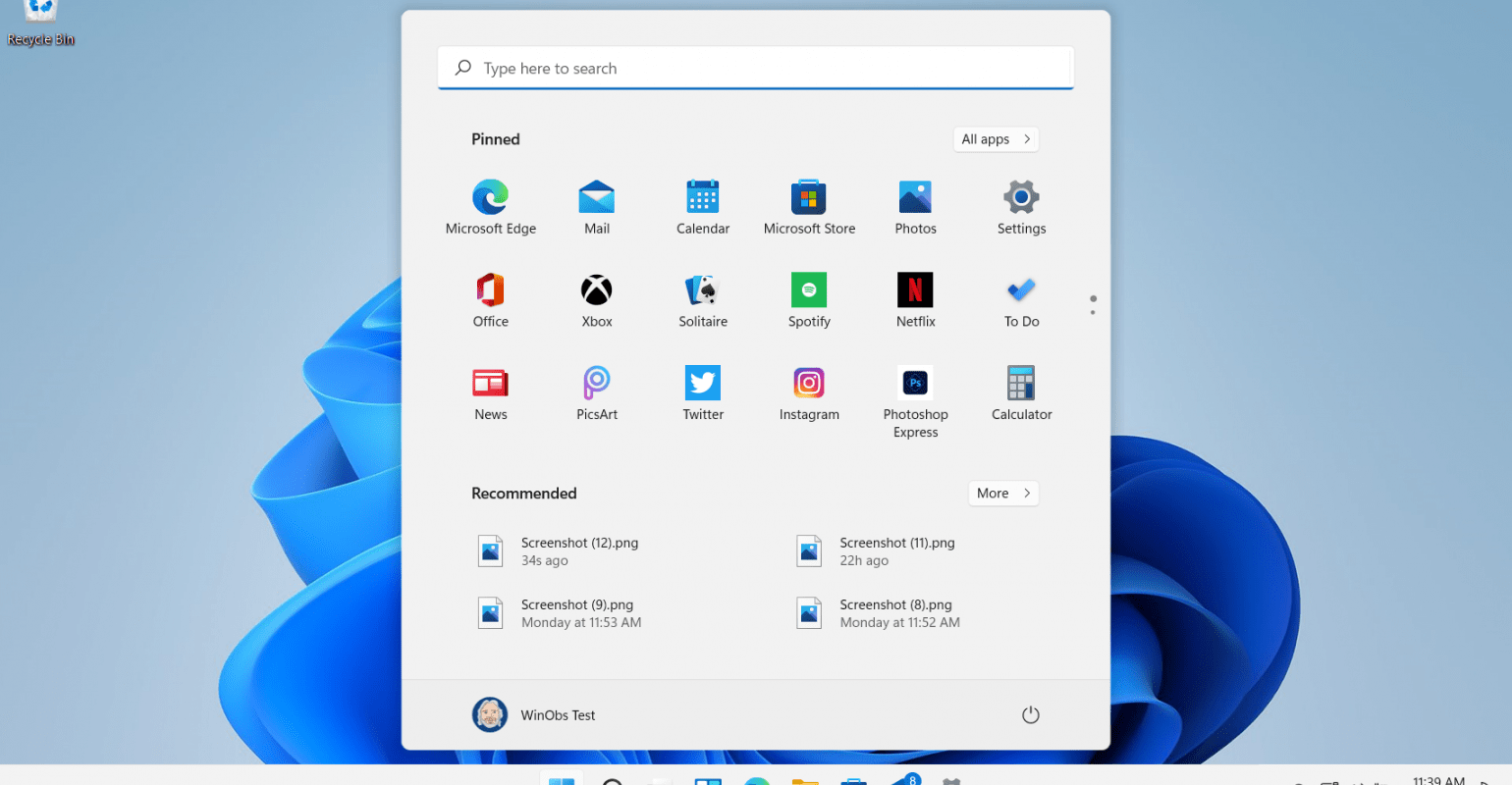
The Settings page now has a Home page, which opens up instead of the cluttered System page.The Home page shows the most recently used settings, making it easier to access recent and commonly used settings.
Personalization options, including the option to switch between light and dark mode, are now available on the Home page.The Settings page also shows cloud storage status and Bluetooth settings.
“The first thing I noticed are the visual changes that actually make a good difference.”
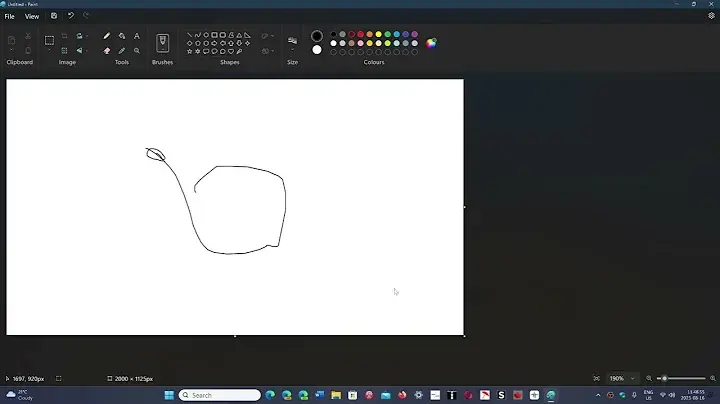
MS Paint now supports Dark Mode and allows for smooth zoom in and zoom out functionalities.The zoom function in Paint has improved significantly, making it a better user experience.
“MS Paint has been updated too. It now finally supports the Dark Mode, but more importantly, it now supports zoom in and zoom out smoothly.”
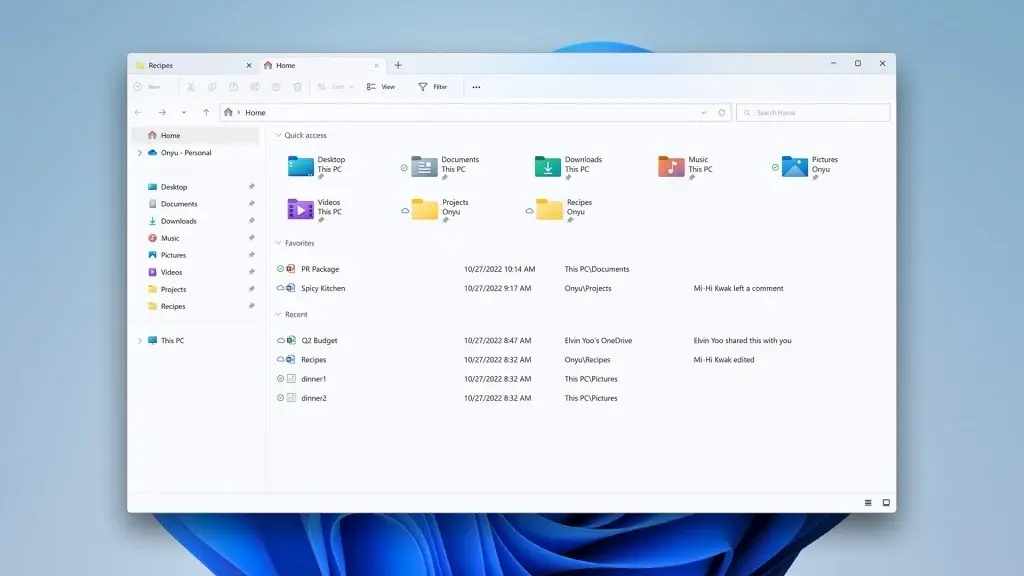
File Explorer introduces new features such as tabs, a preview pane, and a modern look.The new Gallery section in File Explorer shows all the photos on the PC, including screenshots and OneDrive photos.
Users can select specific folders to display photos in the Gallery.The update also enables File Explorer to open RAR, 7z, and Tar.gz compressed file formats natively.
“But the big update comes to File Explorer. I mean, Microsoft has been adding new features to File Explorer, be it tabs, or this preview pane and it now has a more modern look too.”
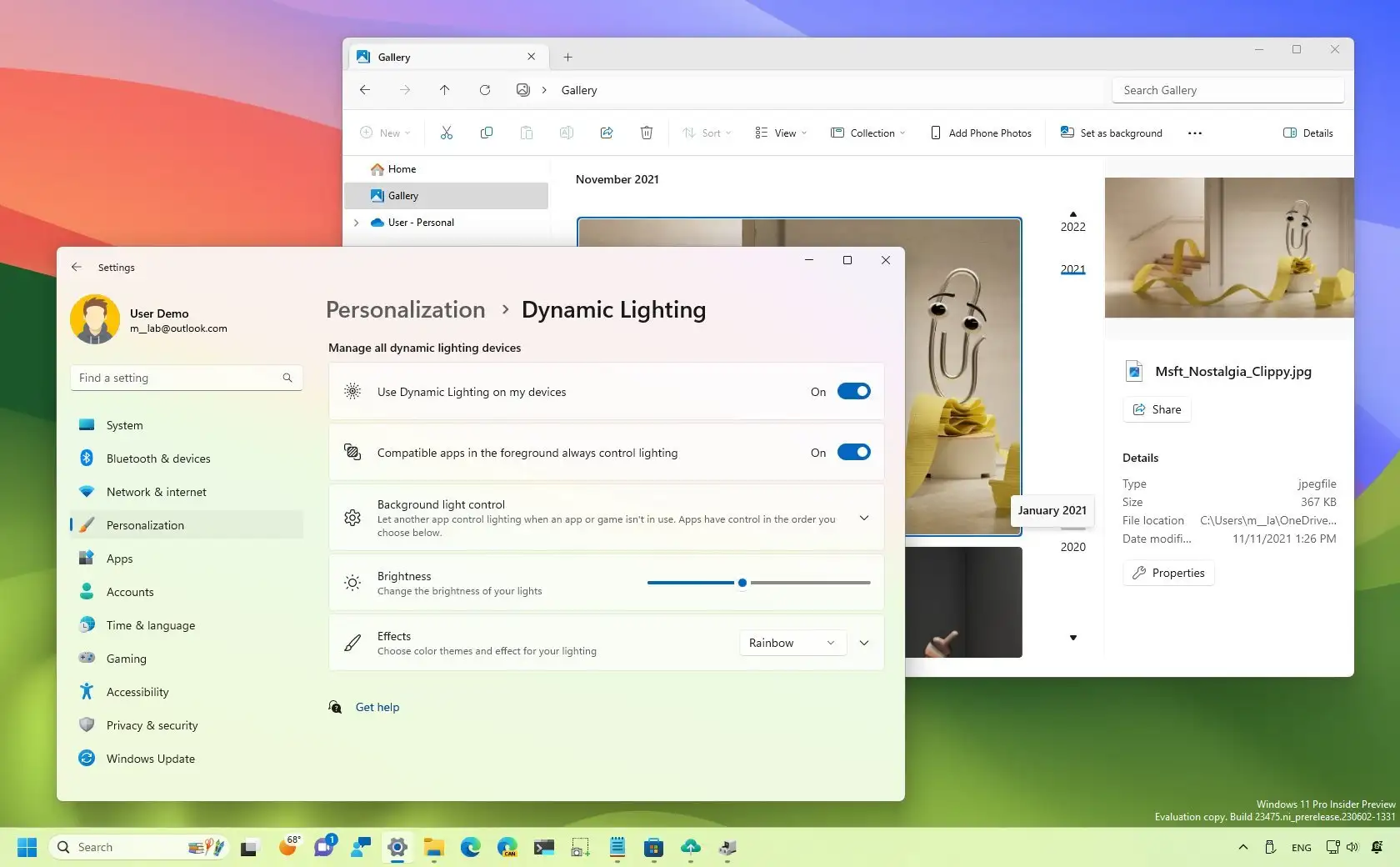
Users can now ungroup taskbar apps, allowing for better organization and easier access to multiple instances of the same app.Taskbar settings include an option to ungroup apps, improving visibility and user experience.
“Another feature we have been wanting in Windows is the ability to ungroup taskbar apps.”
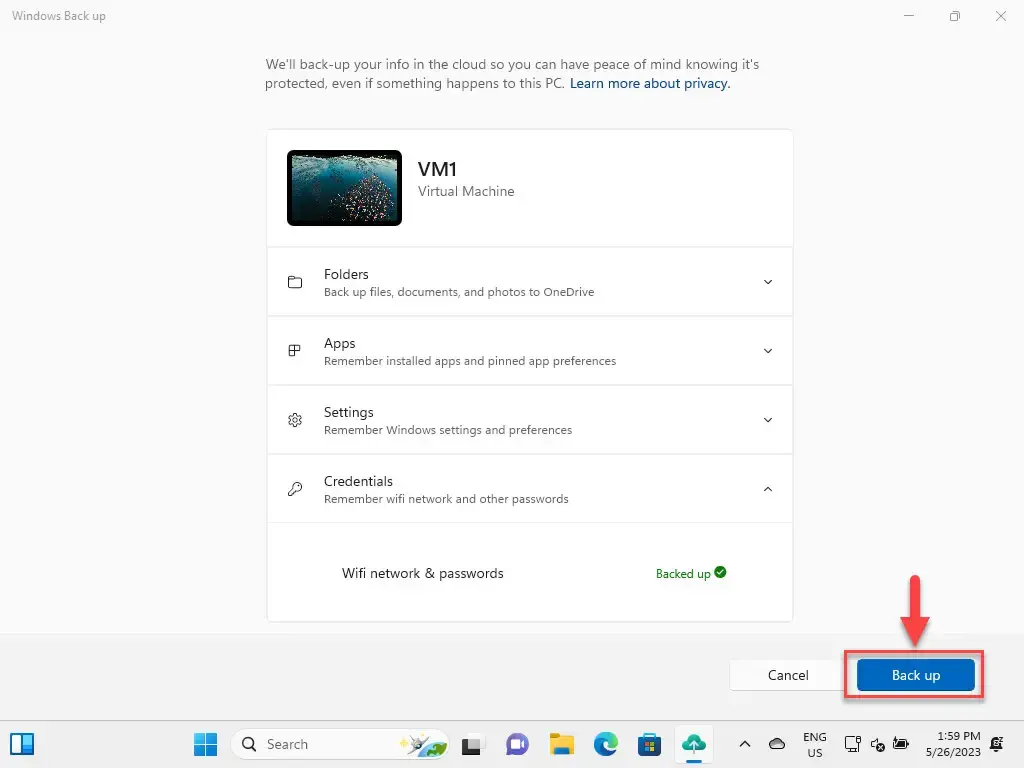
Windows 11 now offers native cloud backup capabilities, allowing users to backup files and folders, Microsoft Store apps, pinned app preferences, Windows settings, and passwords to OneDrive.This feature simplifies the process of moving to a new PC by restoring apps, settings, and files with a single click.
“This update is also bringing native cloud backup to Windows, finally.”

The Snap Suggestions feature provides smart suggestions for app arrangement when hovering over the maximize button.Windows Co-pilot, an AI chatbot integrated into Windows, allows users to perform various tasks such as email writing, image generation, and Windows actions.
Co-pilot can also summarize articles and is continuously being improved.
“One of the coolest Windows 11 features is Snap Suggestions, and it’s getting even better.”

The update introduces the option to set different sound levels on a per app basis.Dynamic Lighting allows users to control the RGB on their laptops or external devices from Windows natively.
Presence Sensing automatically locks or wakes up the device based on user detection, provided the device has proximity sensors.Developers have access to a new Dev Home app with a range of features.
“All said and done, all of these new features are expected to be part of the Windows 11 Moment 4 stable update that Microsoft will be launching at the Surface Event this month.”
The Windows 11 23H2 update brings highly requested features from the Windows community, making it a significant and worthwhile update.But wait, there’s more! Check Honor 90 is the latest premium phone.
“So, I like the fact that Microsoft has brought all of the community expected features, be it more compressed file formats or native backup. This is a good update.”