
Skytech Azure 2
All About Tech

Skytech Azure 2
The Skytech Azure 2 uses the new Montex Sky 2 case, which is a well-built and sleek-looking mid-tower design.Two 120 millimeter intake fans near the front pull cool air from outside of the case.A rear exhaust fan sucks out the heat generated from the components across the motherboard, mainly from the GPU.
Heat generated from the I5 1300k CPU gets transferred via the intermax cooler block up through tubes into a radiator at the top.The heat is spread out and blown with two powerful 120-millimeter exhaust fans.
The Skytech Azure 2 did a nice job in cooling the PC efficiently.The design of the Gigabyte Nvidia GeForce RTX 4070 TI GPU is cool-looking and massive, slightly thinner than the Founders Edition 4090.

| Specifications | Details |
|---|---|
| CPU | 13th Gen I5 13600k |
| RAM | 32GB DDR5 (2 x 16GB Kingston Fury Beast DDR5 RAM) |
| RAM Speed | 5200 MHz |
| Storage | 1TB SSD |
| SSD Speed | MSI M3 71 |
| GPU | Gigabyte Nvidia GeForce RTX 4070 TI |
| Power Supply | Deep Cool 850 Watt 80 Plus Gold Certified |
| Operating System | Not specified |
| Price | Not specified |
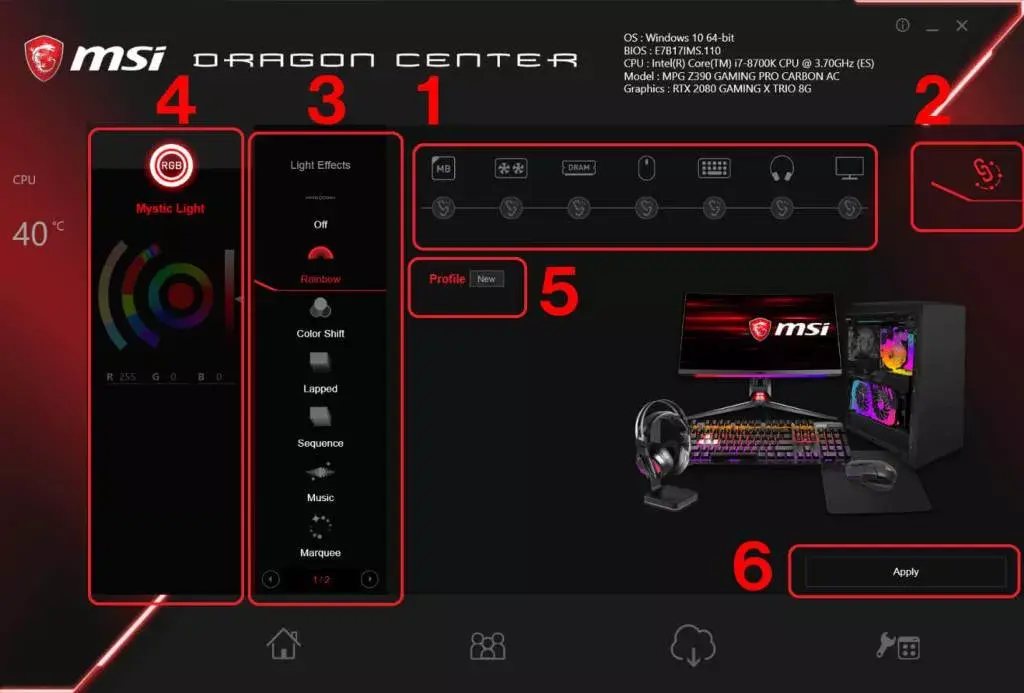
Skytech Azure 2 comes with software called Signal RGB, which gives you control over your RGB animations.It allows you to customize based on what game you’re playing for performance controls.
The BIOS has a bit that you can tweak if you’re a more advanced gamer that wants to push your computer a little further.The fan noise was on the higher end compared to others, but it didn’t bother the reviewer personally.These fans cooled the PC efficiently.
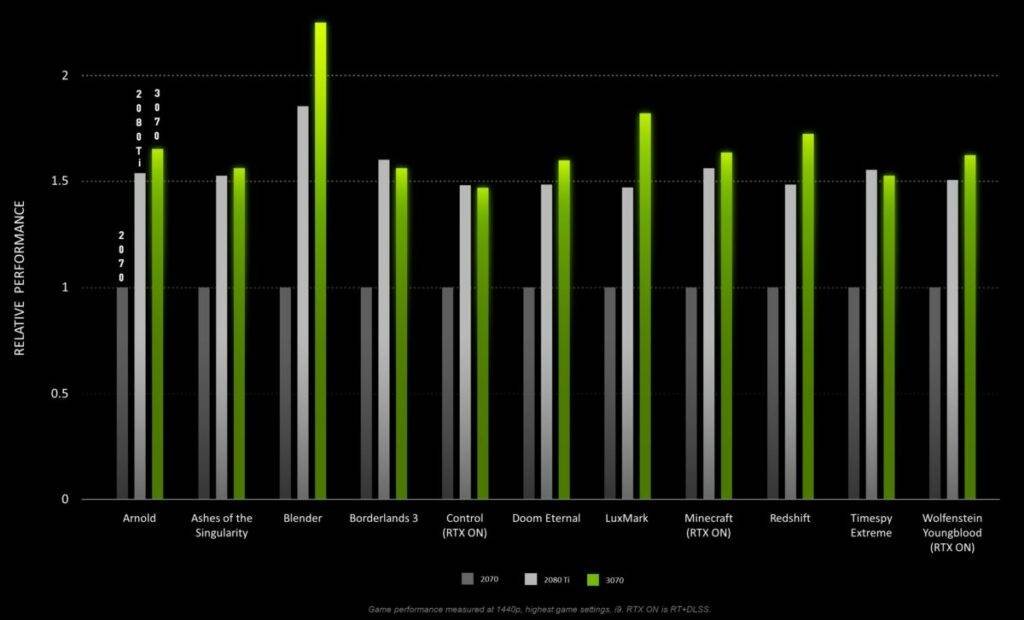
The heat tends to bunch up against the glass next to the GPU and CPU.The side panel of the computer can be removed to reveal the hot spots.The computer does an excellent job of dispersing heat through a back exhaust fan and two top fans.
This translates well in every game tested.The CPU temps were low as compared to others reviewed.The i5 is cooler than i9s and other current-gen PCs tested.
Thermal throttling is not expected.The 4070 TI GPU temps are below throttling limits.The PC has the lowest CPU temperature and the third-lowest GPU temperature among the last 13 computers reviewed at 1080p.
The computer was the overall king with the lowest temperatures for both CPU and GPU when moving up to 4K gaming.

Actual gaming benchmarks are what really matter when it’s all said and done.The average FPS results for several games at their highest preset settings in HD are impressive compared to more expensive top-tier pre-builts tested this year.
At 1440p, the computer’s average FPS is considerably less than this year’s top-tier but still faster than every single top-tier PC reviewed last year.When moving up to 4K gaming, the gap between this computer and this year’s best is a little bit larger but still better than last year’s best.
The price-to-performance ratios for the computer are impressive.For 1080p gaming, it has the second-best value with an incredibly low dollar per FPS ratio.
At 1440p, it has the number one lowest cost per FPS out of all the computers ever reviewed.It separated itself even further from the pack with an even larger dollar per FPS gap compared to all the others at 4K.
For those with a budget closer to two thousand dollars, the Skytech Azure 2 PC is recommended.For closer to fifteen hundred dollars, the HP Omen 25l with the Ryzen 7 and 3070 is recommended.For under one thousand dollars, the Cyber power gamer Master with Ryzen 5 and 3060 is recommended
At eight hundred dollars, the bare minimum recommended PC is the one with a 6500 XT GPU.The recommended minimum PC is not capable of high graphic settings for decent gaming.
The Skytech Azure 2 is a pretty impressive and powerful PC with a great design and excellent thermals.It is recommended for average budget gamers looking for a mid-range PC.It is better than last year’s top-tier PCs.
The Skytech Azure 2 is a mid-range PC for gamers and creators on a budget.The Skytech Azure 2 has a 13th gen CPU and 4000 series GPU, which left last year’s top-spec PCs in the dust.This PC is perfect for an average gamer without loads of money.